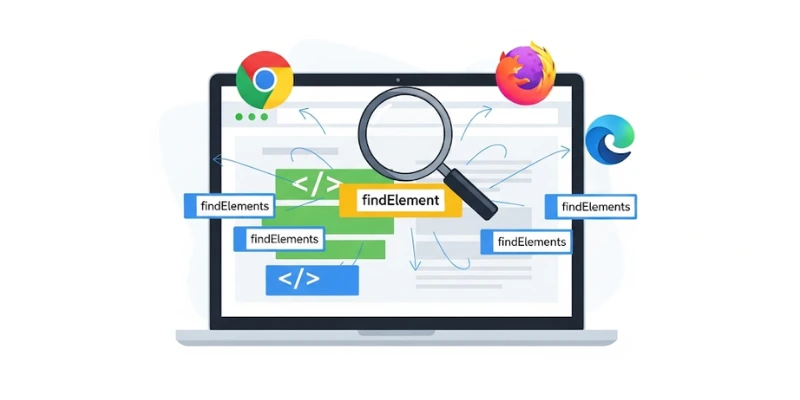
Automation testing has become one of the most crucial skills in software development, with Selenium WebDriver being at the center of it. Among its powerful features, two commonly used methods findElement and findElements often create confusion for beginners. At first glance, the difference may seem minor, but in reality, understanding when and how to use each can make or break the efficiency of your automation scripts. To build a solid foundation in these concepts, structured learning through Selenium Training in Mumbai at FITA Academy offers the perfect environment to gain clarity and hands-on experience.
Why Locating Elements Matters in Automation
Every automation test revolves around interacting with web elements. Whether it’s clicking a button, entering text in a field, or selecting from a dropdown, Selenium needs a way to identify and control those elements on a webpage. Without proper identification, test scripts fail because the WebDriver cannot interact with the target component.
This is where locators play an important role. Selenium supports several strategies such as ID, name, class name, CSS selectors, and XPath. These locators act like addresses that tell the WebDriver where to find an element. Both findElement and findElements use these locators, but the way they handle the results makes a significant difference in execution.
Understanding the distinction between the two ensures that automation tests are not only accurate but also resilient to changes in the application. When used correctly, these methods allow testers to validate everything from single input fields to lists of items, ensuring complete coverage of application functionality.
What is findElement?
The findElement method is designed to locate the first matching element on a webpage using the provided locator strategy. Once identified, it allows testers to perform actions such as clicking, sending text input, or retrieving properties.
For example, if a webpage contains multiple buttons with the same class, findElement will return the first one it encounters in the Document Object Model (DOM). This makes it highly efficient when the goal is to interact with a unique element, like a login button or a search bar.
However, if the element does not exist, findElement throws a NoSuchElementException. This behavior is both a strength and a limitation. It ensures that issues are caught early but may cause test failures if scripts don’t handle such scenarios gracefully. Understanding how to manage exceptions while using findElement is critical for writing stable automation tests.
What is findElements?
On the other hand, findElements is designed to return a list of all matching elements based on the provided locator. Instead of working with a single element, it provides a collection, which can then be iterated over or validated.
If no elements are found, findElements does not throw an exception. Instead, it returns an empty list. This behavior makes it safer to use in scenarios where the presence of elements is uncertain, such as dynamic content loading or optional sections of a webpage.
For example, when testing a product listing page, findElements can retrieve all items displayed, allowing testers to validate details like product names, prices, or availability. This flexibility makes it an indispensable method for data-driven tests, and many learners strengthen their skills in such practical scenarios by exploring Selenium Training in Tiruvandrum.
Core Differences Between findElement and findElements
Although both methods serve the same purpose of locating elements, their behavior differs significantly in practice. The most obvious difference is in the type of result returned. findElement gives a single WebElement, while findElements provides a list of WebElements.
Another difference lies in how they handle absence. findElement throws an exception if the element cannot be located, while findElements quietly returns an empty list. This small distinction has a huge impact on test reliability. Using a wrong method can lead to unnecessary failures or incomplete validations.
Performance also varies. findElement is often faster when dealing with unique elements, as it stops searching after finding the first match. Meanwhile, findElements continues scanning to collect all possible matches, which might be slightly slower but ensures comprehensive coverage. Choosing between the two depends on the test scenario and the type of validation required.
Practical Scenarios for Using findElement
The findElement method is best suited for interactions with unique or mandatory components of an application. Login forms are a perfect example, where fields like “username,” “password,” and a “login” button exist only once. Using findElement ensures that the script interacts directly with the intended element without ambiguity.
Another common use case is for buttons or links that perform primary functions. For instance, on a checkout page, the “Proceed to Payment” button usually appears once. Here, findElement is the natural choice because it guarantees that the WebDriver works with the correct element without requiring iteration.
In such cases, the precision of findElement reduces complexity, ensuring clean and readable code that executes efficiently. By mastering its usage, testers can handle critical components of applications with confidence, ensuring essential workflows are thoroughly tested.
Practical Scenarios for Using findElements
In contrast, findElements shines when multiple elements need to be captured and validated. Consider a scenario where a tester wants to verify that all products in a shopping cart display correct prices. By using findElements, the script can fetch all price elements and compare them against expected values.
Another example is validating navigation menus. Modern websites often use lists of links grouped under categories. Instead of handling them individually, findElements can retrieve the entire set, enabling testers to confirm consistency, functionality, and completeness.
This method is particularly valuable in dynamic testing environments, where the number of elements may change based on user input or backend conditions. The ability to handle varying results without causing exceptions makes findElements ideal for such flexible scenarios.
Error Handling and Reliability
Error handling plays a critical role in automation. With findElement, the biggest concern is the NoSuchElementException when an element is missing. Testers must implement try-catch blocks or conditional checks to prevent scripts from crashing. While this adds robustness, it also increases complexity.
On the other hand, findElements simplifies error handling because it returns an empty list instead of throwing exceptions. Scripts can easily check whether the list is empty before performing further actions, making it inherently safer for uncertain conditions.
For real-world projects, choosing between the two often comes down to balancing precision with reliability. Testers must assess whether they expect an element to exist and whether its absence should be treated as a failure or simply as a conditional outcome. This decision-making skill is one of the hallmarks of an experienced automation tester, often refined through the Selenium Course in Kochi, which emphasizes real-world application.
Common Challenges Testers Face
Despite their usefulness, both methods come with challenges. One common issue is synchronization, where tests attempt to locate elements before they are fully loaded on the page. This often results in exceptions or empty lists. Using explicit waits ensures elements are ready before the script interacts with them.
Another challenge arises with dynamic web applications, where element attributes change frequently. In such cases, locators may fail, leading to inconsistent results. Testers must design robust locator strategies and update them regularly to keep scripts reliable.
Browser compatibility can also affect outcomes, as different browsers may render elements slightly differently. Testing across multiple environments helps ensure scripts remain stable. Addressing these challenges requires not only technical skills but also patience and systematic debugging practices.
Best Practices for Choosing Between Them
To use findElement and findElements effectively, testers should follow best practices. For mandatory elements, findElement is the preferred option, as it forces the script to fail when a critical component is missing. This prevents false positives and ensures essential workflows are validated.
For optional or repetitive elements, findElements provides greater flexibility. Its ability to handle uncertainty without exceptions makes it the safer choice for scenarios involving lists, tables, or dynamically generated content.
A balanced approach involves using both methods strategically within the same test suite. By combining their strengths, testers can create automation scripts that are both precise and resilient, capable of handling the diverse nature of modern web applications. To achieve this level of accuracy, it becomes essential to understand what is locators in Selenium, since they serve as the foundation for identifying and interacting with web elements reliably.
Building Confidence Through Real-World Applications
The true strength of mastering findElement and findElements lies in applying them to real-world projects. Whether it’s validating user login, ensuring search results are displayed, or checking navigation links, these methods are foundational to every Selenium automation script.
Testers who invest time in practicing these methods across various scenarios gain confidence in handling both simple and complex cases. This expertise directly translates into professional growth, as companies value automation engineers who can write scripts that are both effective and adaptable. Understanding the difference between findElement and findElements is more than just a technical detail; it is a crucial skill that shapes the effectiveness of automation testing. While findElement excels in handling unique and mandatory elements, findElements provides flexibility for dynamic and multiple-element scenarios.
Balancing the use of these methods ensures automation scripts are accurate, reliable, and capable of handling real-world challenges. With consistent practice, testers can refine their decision-making and improve test coverage significantly. For learners aiming to master these concepts in a structured and practical way, opportunities Selenium Training in Chandigarh provide the perfect platform to grow. By mastering these foundational methods, testers position themselves to handle advanced automation techniques with confidence, making them valuable assets in any modern software development team.
Also Check: Cross-Browser Testing with Selenium: A Complete Guide